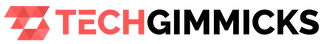How to Delete Music from Your Apple Watch.
Music is one of the most popular forms of entertainment for many people. People like to listen to music while they exercise, relax after work, or any other time they want to entertain themselves.
But, what about when you have your favorite song playing on your Apple Watch and it gets stuck?
How to delete music from your Apple Watch
If you want to delete music from your Apple Watch, it’s not hard at all! All you need to do is press the digital crown button twice and swipe left on the song you want to delete. Then, just press the Delete button at the top of your screen and it will be gone in no time! You can now continue listening to your favorite songs without interruption.
What you should not delete
People often ask what they should not delete because it is just as easy to do that as it is to delete music. You should never delete anything that you will need or want later. For example, if you are an athlete and need your watch for workouts, make sure you don't delete any of the app's data.
If you do accidentally delete something you needed, there are ways to get it back. For example, if you deleted a song from your Apple Watch, go to iTunes on your computer or iPhone, find the song in question and download it again.
Conclusion
Fortunately, deleting music from your Apple Watch is easy. You can delete songs or albums that you synced to your watch using the Music app on your iPhone. To delete songs, go to the app on your phone, find the song you want to delete, and press delete. To delete an album, tap the three dots in the upper right corner of the screen and click Edit Albums. Then tap the album you want to delete and press delete. You can also delete music by going into your Apple Watch's settings and pressing General > Music > Synced Music > Delete All Synced Music.